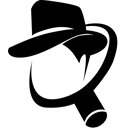KeePass 후기 2025년 – 6.4점?
50개 비밀번호 관리자 중 39위에 선정됨
팩트 체크 완료: 샘 보이드
KeePass의 제품 및 가격 책정
사이트에 게시된 목록은 사이트가 보상을 받는 회사 출처이며 일부는 모기업이 공동 소유하고 있습니다. 이는 목록 내 순위 및 방식에 영향을 미칩니다.
더 알아보기
Password Managers Comparison
KeePass 사용자 리뷰
*인증되지 않은 사용자 리뷰
37
0
37 개 리뷰에 기반함. 5 언어에서
사용자 신뢰도가 우리의 최우선 순위입니다! 백신 회사는 비용을 지불하여 리뷰를 변경하거나 삭제할 수 없습니다.

KeePass is safe & simple
Mac 사용자
I've been a KeePass user for 8 years & I find it incredibly simple to use. Not sure what audience this review is intended for, but if readers can navigate to this website and scroll down & read, then they should have little difficulty w/keepass.

Been using KeePass for years - Physical file control most important factor for us
Windows 사용자
This is a KEEP AWAY FROM THE CLOUD option. Granted, not the most pleasing user interface but anyone can figure out how to use it. My Wife and Children use it too. I like physical control of the file and that is why I will continue to use it. In fact, I need to donate to these guys.

Great and easy-to-use password manager, but requires some time to setup it
Windows 사용자
IMO KeePass is one of best (if not best one) password manager in existence.
I agree that it's one of safest (if not safest one) password manager. This password manager is free and open source, and is one of most audited piece of software in the world, so you can be sure that isn't security by obscurity.
For ease of use, I find KeePass really easy to use and I don't agree at all what her says about this. Still, it might take a bit time to learn how to use this program.
Sure, it has no browser integration out of the box, but you can always install a KeeForm plugin to make it work with a web browser.
You can backup your database pretty much where you want and it's possible to sychronize your database with your devices. I have same ...더 보기
I agree that it's one of safest (if not safest one) password manager. This password manager is free and open source, and is one of most audited piece of software in the world, so you can be sure that isn't security by obscurity.
For ease of use, I find KeePass really easy to use and I don't agree at all what her says about this. Still, it might take a bit time to learn how to use this program.
Sure, it has no browser integration out of the box, but you can always install a KeeForm plugin to make it work with a web browser.
You can backup your database pretty much where you want and it's possible to sychronize your database with your devices. I have same ...더 보기
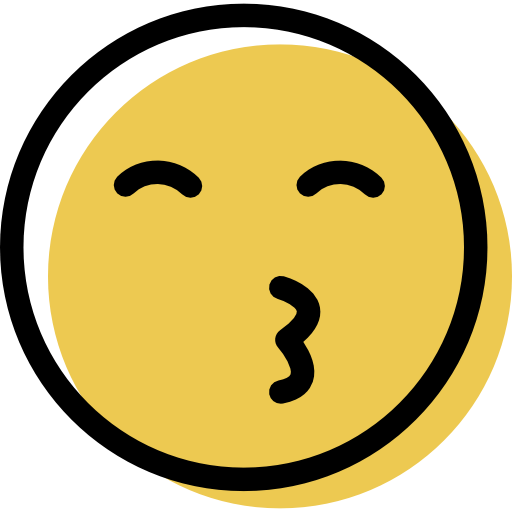
THE BEST
Windows 사용자
Use it for couple of years now. So for me the design is not a problem. But I remember using MS DOS ;)
Nevertheless, I strongly reccomend it!
Nevertheless, I strongly reccomend it!
리뷰 남기기
리뷰를 제출하려면 이메일 주소를 입력하십시오.