KeePass 후기 2025년 – 6.4점?
50개 비밀번호 관리자 중 39위에 선정됨
팩트 체크 완료: 샘 보이드
KeePass의 제품 및 가격 책정
사이트에 게시된 목록은 사이트가 보상을 받는 회사 출처이며 일부는 모기업이 공동 소유하고 있습니다. 이는 목록 내 순위 및 방식에 영향을 미칩니다.
더 알아보기
Password Managers Comparison
KeePass 사용자 리뷰
*인증되지 않은 사용자 리뷰
37
0
37 개 리뷰에 기반함. 5 언어에서
사용자 신뢰도가 우리의 최우선 순위입니다! 백신 회사는 비용을 지불하여 리뷰를 변경하거나 삭제할 수 없습니다.

Best I have used
Windows 사용자
I am not a computer IT guy, I have no technical training, I don't work in IT.
My typical call to any tech help people results in them telling me to restart computer, the program, unplug the modem, or to clear cache.
With my non-technical ability Keepass really easy to use!
I have used RoboForm, LastPass, 1Password, and looked over the Dashlane website trying to find an EASY TO USE, secure password manager on my Windows 10 PC. Based on the reviews that KeePass was difficult, I tried KeePass last just to see how difficult it was.
From the beginning it was EASY. LOL I kept expecting to run into something that was NOT intuitive.
Everything on KeePass 2.47 worked and was located exactly where my NONGeek mind expected it to be. New...더 보기
My typical call to any tech help people results in them telling me to restart computer, the program, unplug the modem, or to clear cache.
With my non-technical ability Keepass really easy to use!
I have used RoboForm, LastPass, 1Password, and looked over the Dashlane website trying to find an EASY TO USE, secure password manager on my Windows 10 PC. Based on the reviews that KeePass was difficult, I tried KeePass last just to see how difficult it was.
From the beginning it was EASY. LOL I kept expecting to run into something that was NOT intuitive.
Everything on KeePass 2.47 worked and was located exactly where my NONGeek mind expected it to be. New...더 보기

Its awesome
Windows 사용자
I also have been using this for over 5 years , I love it! The interface is simple to use , may not be flashy but who needs that. The grouping and auto type features make a techies life so much easier and when dealing with lots of clients having all your user names and passwords in one place save hours of time

It works for me
Windows 사용자
Been using it for about 10 years. It works easily and effectively for me.
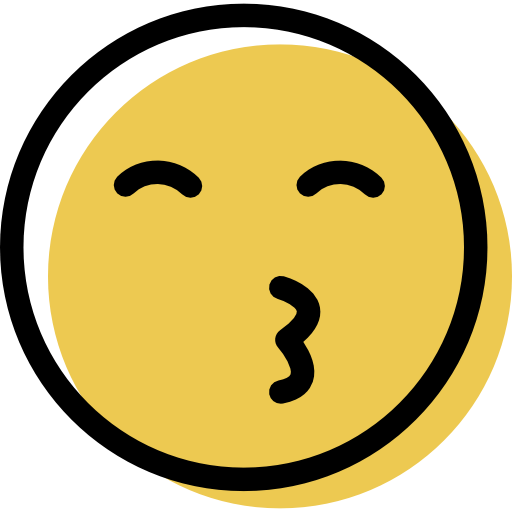
Offers the best control choice on sensitive data
Windows 사용자
I have been using Keepass for over 10 years and this open source project has always evolved nicely, including many contributors. This software is not hard to use really, as long as you are willing to have a look and take time to see all it offers you. You don't need to know all details since default options are already well set but you can go beyond. I really give a good note on Keepass and i didn't hesitate to donate to that project too.

Simple yet brilliant
Android 사용자
No mention that photos and docs can also be embedded in the encrypted database, and it's simple yet flexible approach allows experienced users to get great mileage...been using it for over 6 years.. love it...

Don't Dump on KeePass
Windows 사용자
KeePass kicks a$$! I have LITERALLY been using it for well over 10 years.
It may be a little less modern in appearance than your alternative managers, but I have NEVER had to question the security of this trusty app!
I can configure this tool in practically every aspect of its operation. I can add individual icons for every account that I use. (I steal the favicons from the websites of all the different accounts I use.) There are plugins to expand upon uses/functions I've NEVER even considered using! I have learned the keyboard shortcuts I use so often that I don't even register them -- using KeePass is transparent to me. I can save and update my KDBX in the cloud and subsequently use my password database on multiple devices.
Some ...더 보기
It may be a little less modern in appearance than your alternative managers, but I have NEVER had to question the security of this trusty app!
I can configure this tool in practically every aspect of its operation. I can add individual icons for every account that I use. (I steal the favicons from the websites of all the different accounts I use.) There are plugins to expand upon uses/functions I've NEVER even considered using! I have learned the keyboard shortcuts I use so often that I don't even register them -- using KeePass is transparent to me. I can save and update my KDBX in the cloud and subsequently use my password database on multiple devices.
Some ...더 보기

I am satisfied using Keepass for the past 10 years
Windows 사용자
Safe, open source, free, powerful, expandable via plug-in and more...

Keypass isn't easy to use? Seriously?
Windows 사용자
It's really freaking easy. Not sure why people think it's not.
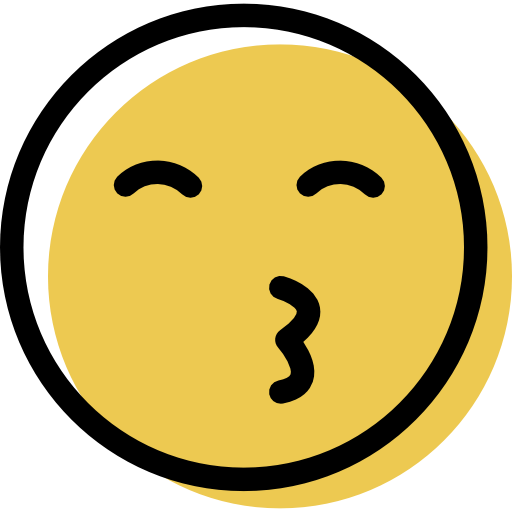
Is is the best PW manager IF you learn it
Windows 사용자
It really is quite simple for the average user. The way they wrote the documentation obfuscated how to use it to the nth degree, it's just terrible so it is a real pain to learn what it's doing. If it is worth it to you to wade through the obtuse documentation you will find that it is really very simple, powerful and secure. More than you will ever use.
I don't believe the reviewer emphasized enough that this is probably the absolute most secure of all password managers due to it's open source nature. It was even given 3 stars which is just not justified instead of the 5 that it deserves for that aspect.
And it is free which says a lot.
I don't believe the reviewer emphasized enough that this is probably the absolute most secure of all password managers due to it's open source nature. It was even given 3 stars which is just not justified instead of the 5 that it deserves for that aspect.
And it is free which says a lot.

آمن وسهل
Android 사용자
البرنامج آمن بناءا على مراجعة كثير من المواقع المتخصصة في مراجعة البرامج يقولون ان درجة الامان فيه قوية جدا لا تقل قوة عن منافسيه لكن يتميز بأنه مفتوح المصدر انا استخدمه منذ سنتين تقريبا وهو سهل جدا
리뷰 남기기
리뷰를 제출하려면 이메일 주소를 입력하십시오.

